Release Notes 1.13.0 - Durst Workflow
With version 1.13.0, users can take advantage of several innovations in the variable data environment, a PDF editor, as well as the correction and assembly of print data. In addition, improvements have been made improvements have been made in the area of performance and profiling as well as in translations.
Innovations in version 1.13.0
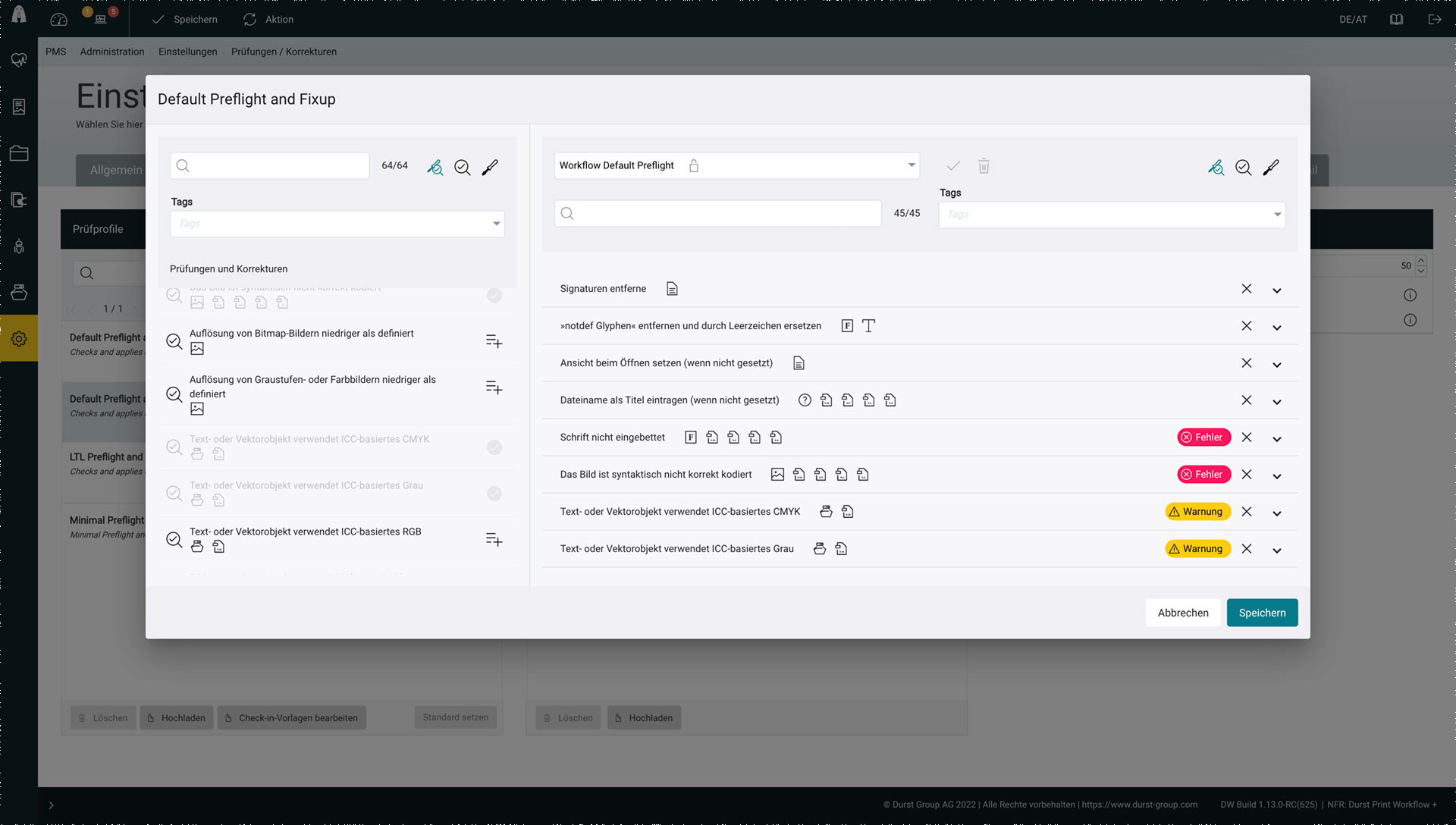
Customised check-in profile
From this version onwards, user-defined check-in templates - check and correction instructions - can be configured and saved. Countless checks and inspections can be combined and executed.
"Barcode / QR code" in the PDF Editor
In the "Barcodes / QR codes" tab, codes that are already in the document can be analysed. Information is read out and made available for analysis.
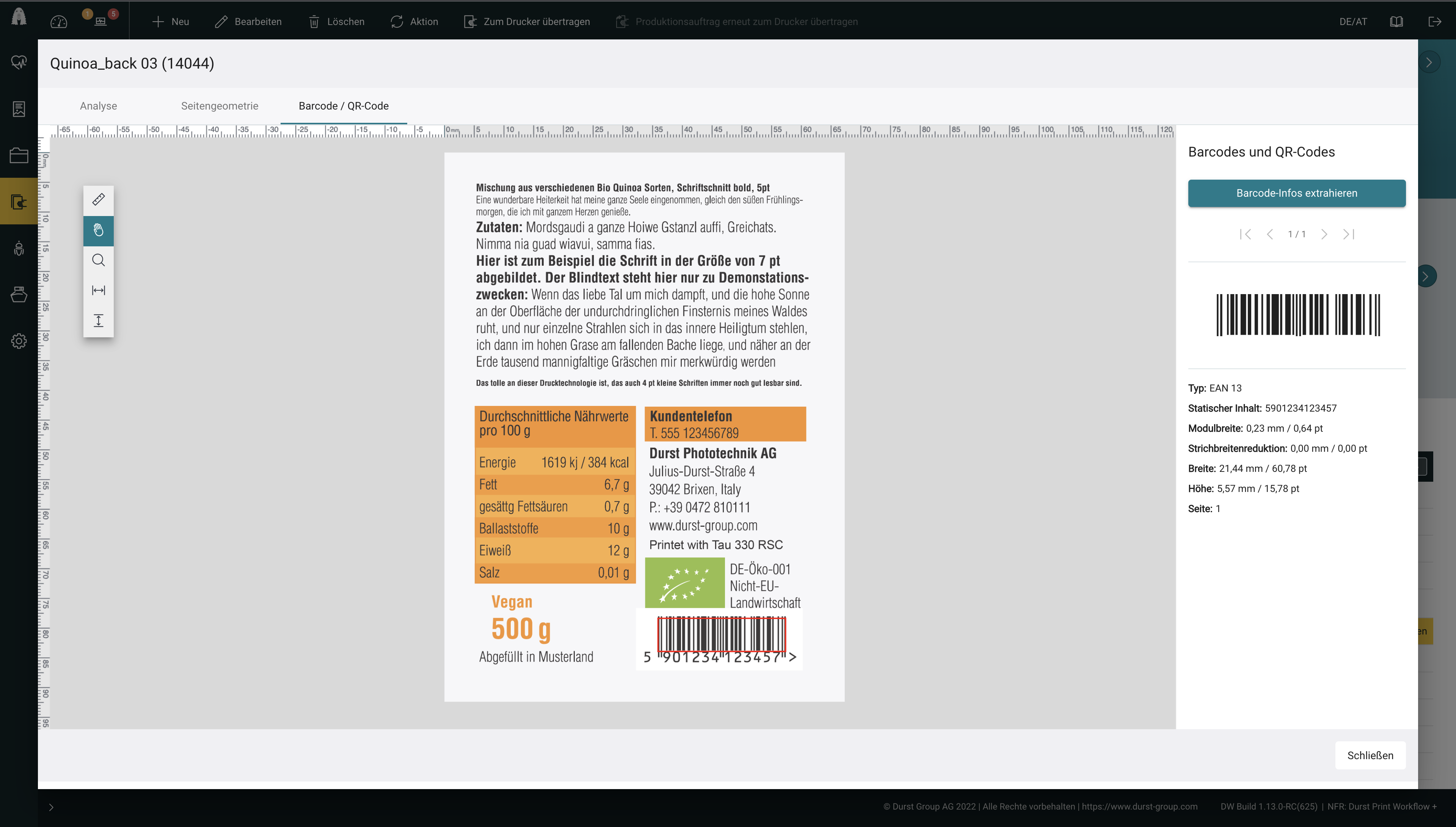
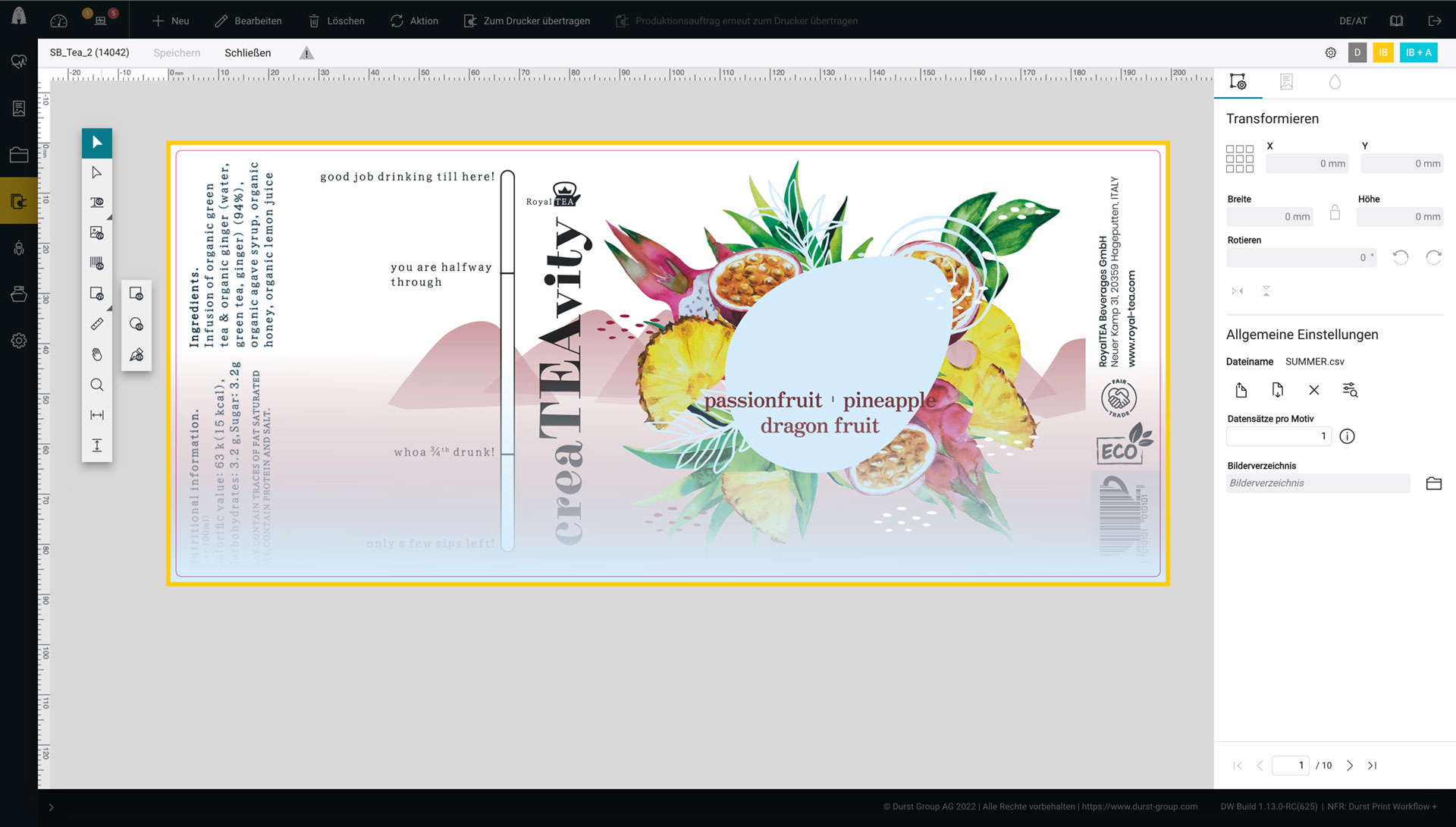

 * VDP-Editor
* VDP-Editor
With this version, several tools and functions are made available in the VDP editor. These include improvements in the handling of CSV data and the creation of geometric objects, which are used for variable content. In addition, static elements can be dimmed and variable images can be better fitted or aligned.
Precedence of processes
Jobs that are in the queue can be moved to the front. In this way, production jobs that are to be available at the printer at short notice can be placed at the top of the queue and processed next.
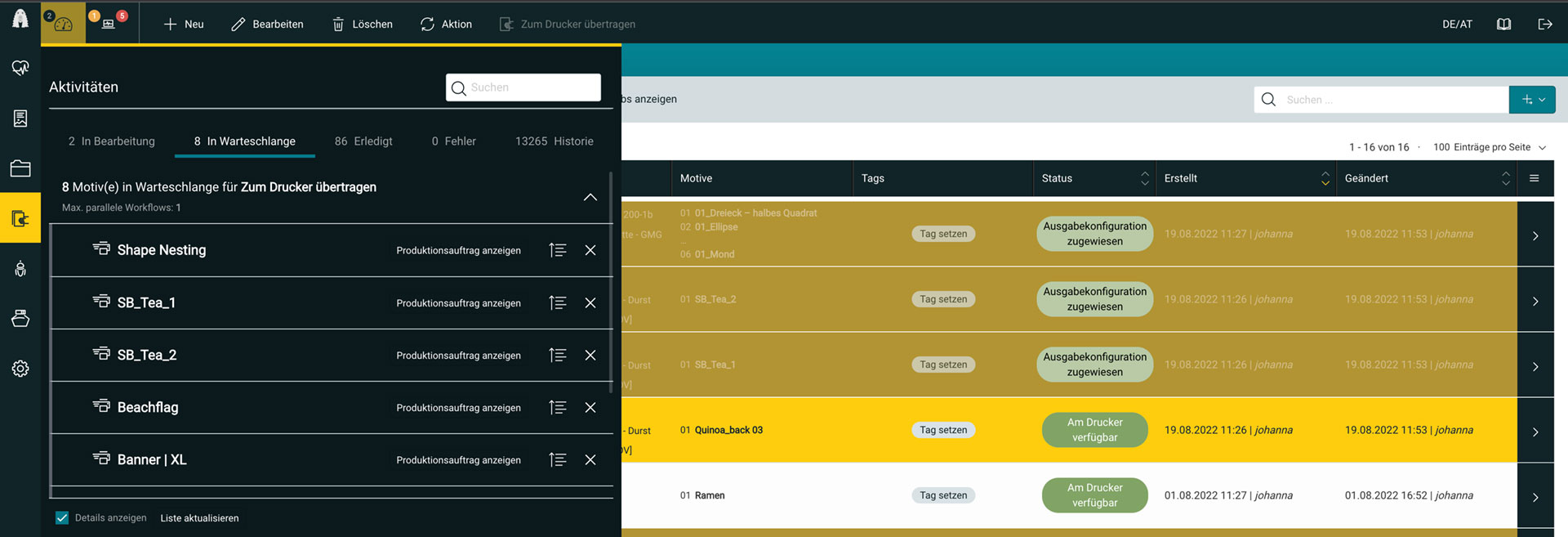
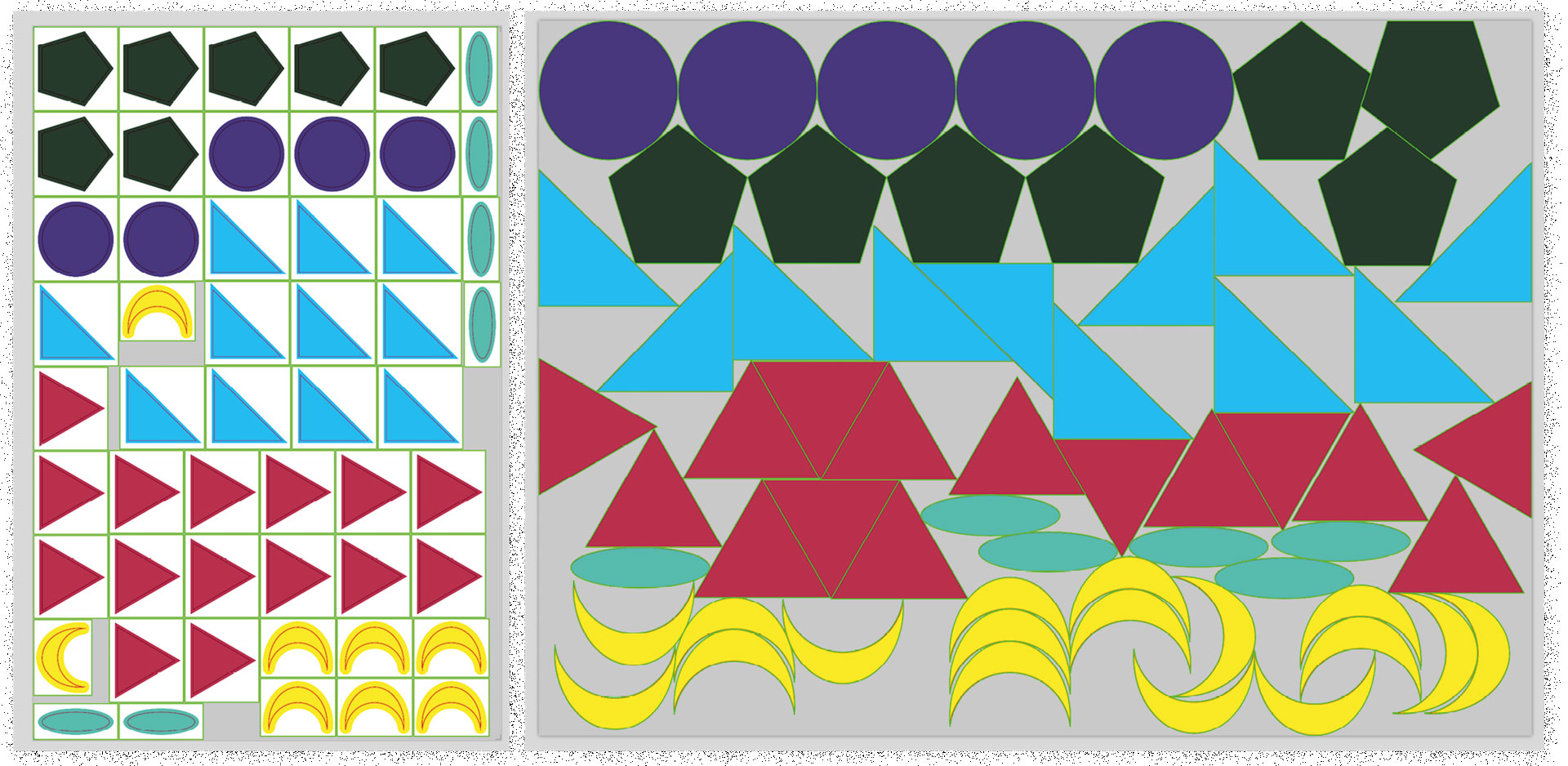
Improvements Contour Nesting
System settings ensure more flexible processing and print data can be automatically prepared for contour nesting. Furthermore, the workflow was changed to asynchronous to prevent possible performance problems.
Remove duplicate sheets in nesting
Multi-page montages are saved and output in reduced form. Assembly sheets that look the same are removed by activating this function and provided with a copy number. This is passed on in the job ticket and thus the rendering time is minimised.
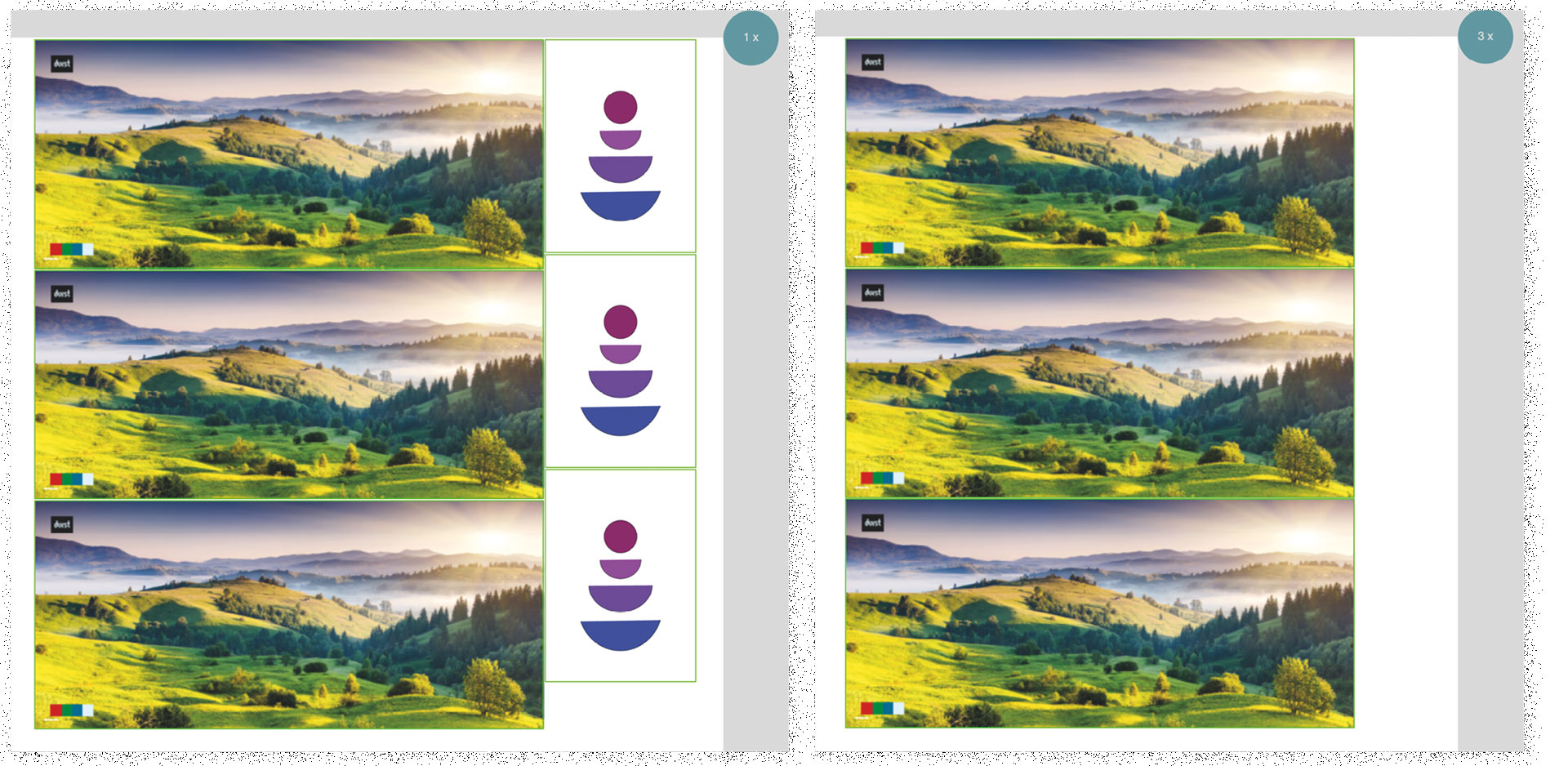
Duplicate hotfolder
Hot folders that have already been created in the workflow can be duplicated including the configuration. Only the source directory must be changed, as several hot folders may not access the same source directory. All other settings are adopted.
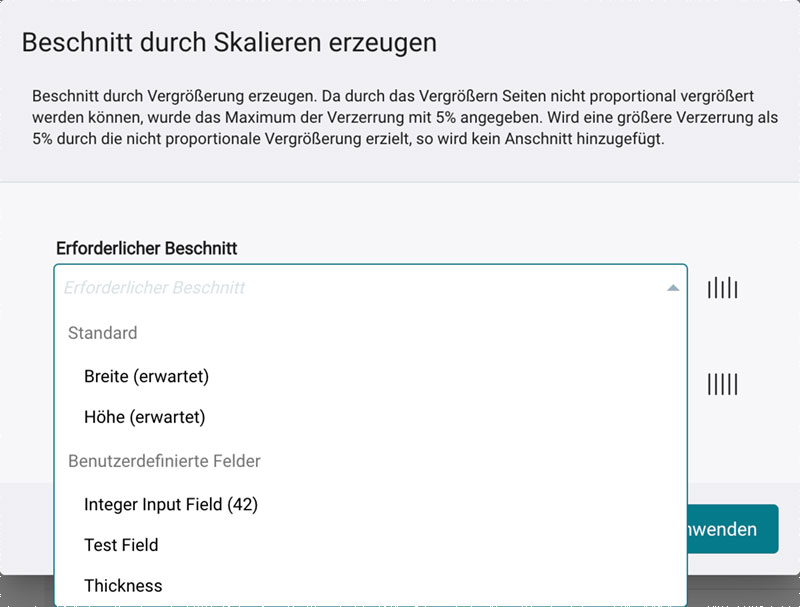

 * Variable content for corrections
* Variable content for corrections
From this version onwards, it is possible to use either a "static value" (previous behaviour) or a "variable value" for input fields. To use variable input fields, metadata fields such as user-defined fields, substrate and customer information, etc. must be available for the respective motif.

 * Data correction
* Data correction
- Convert Lab to RGB
Converts Lab objects to RGB to facilitate colour editing.
Kongsberg cutting tool
In this version, the official ISCRIPT standard required by Kongsberg has been implemented in combination with JDF to allow full integration of the cutter.
GM LC350 Laser Cutter
The laser cutter "GM LC350" from Grafisk Maskinfabrik A/S was integrated into the workflow and can be controlled directly.
Optiscout Cutter-Software
As of this version, the first stage of full integration has been implemented. The official "OXF" standard, which is required by the Eurosystem, has been implemented. This means that information such as status messages and production data will be returned in further steps.
Verbesserungen
Skip calibration
When creating a new profiling, it can be defined, especially for third-party printers, whether a linearisation profile and/or an overall colour limitation profile is required.
Determination of the OBA value
In this version, the value for the optical brightener (OBA) is analysed in the linearisation profiling step during measurement and consequently displayed in the analysis step. In this way, it can be determined which strength of optical brightener is used.
Filter for list of motives
From this version onwards, the list of all motifs can also be filtered according to user-defined fields.
Proof-printing
In the output configuration of a production job, the option to select a proof simulation for the selected output colour space has been created.

 * Simulation print
* Simulation print
When simulating an output colour space, the brightness axis (L-value) is now also compensated.
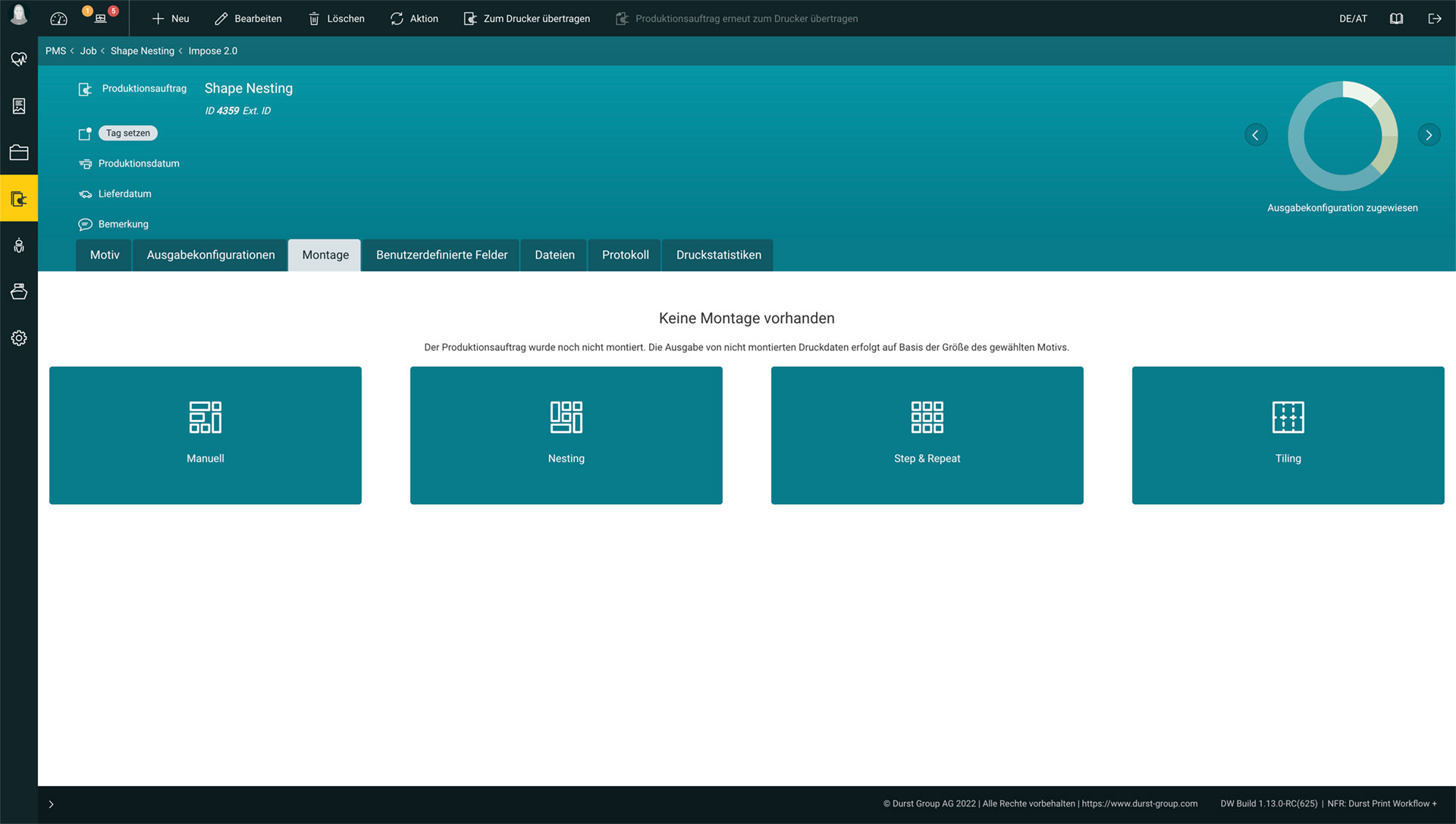
Redesign
The tabs "Assembly" and "Variable data" have been revised or restructured. In addition, the preview of the created assembly or variable job is displayed in both tabs.
 for Workflow +
for Workflow + * for Workflow + with Additional package
* for Workflow + with Additional package * for Workflow with Additional package
* for Workflow with Additional package

