Release Notes 1.16.0 - Durst Workflow
With version 1.16.0, users can take advantage of several innovations in the environment of cutter devices, the imposition of print data and the management of printers. In addition, improvements have been made to data preparation, preflight, print data management, verification and color setups, and more translations have been implemented.
Features in version 1.16.0
Impose Editor functions
- Double-sided Output
- users can output the back side identically to the front side during Double-sided Nesting. This means that the design on the backside can be output in the same position as the front side. In addition, the possibility was created to use one Print Item for all Print Items of the frontside on the backside.
- Step & Repeat
- items with different dimensions will be automatically rotated to optimize substrate usage. Furthermore, the largest and smallest vertical and horizontal distance are displayed when placed on the repeat.
- Placement logic for marks
- the display of cutter-marks has changed in the Production Job and in the parameters for cutter devices, as well as in older, already created Production Jobs.
- Double-sided nesting with multiple sheets
- the possibility of a multi-page output based on double-sided Nesting has been added.
- Fill method by rows
- the Imposition of items can now also be done in rows.
- New placeholder
- provides information about the number of copies that will be printed for the imposed sheet.
Impose Report
Starting from this version, a summary of the generated Nesting can be generated in the form of an Imposition Report. This report contains an overview page with ink costs, as well as a detail page per imposed sheet.
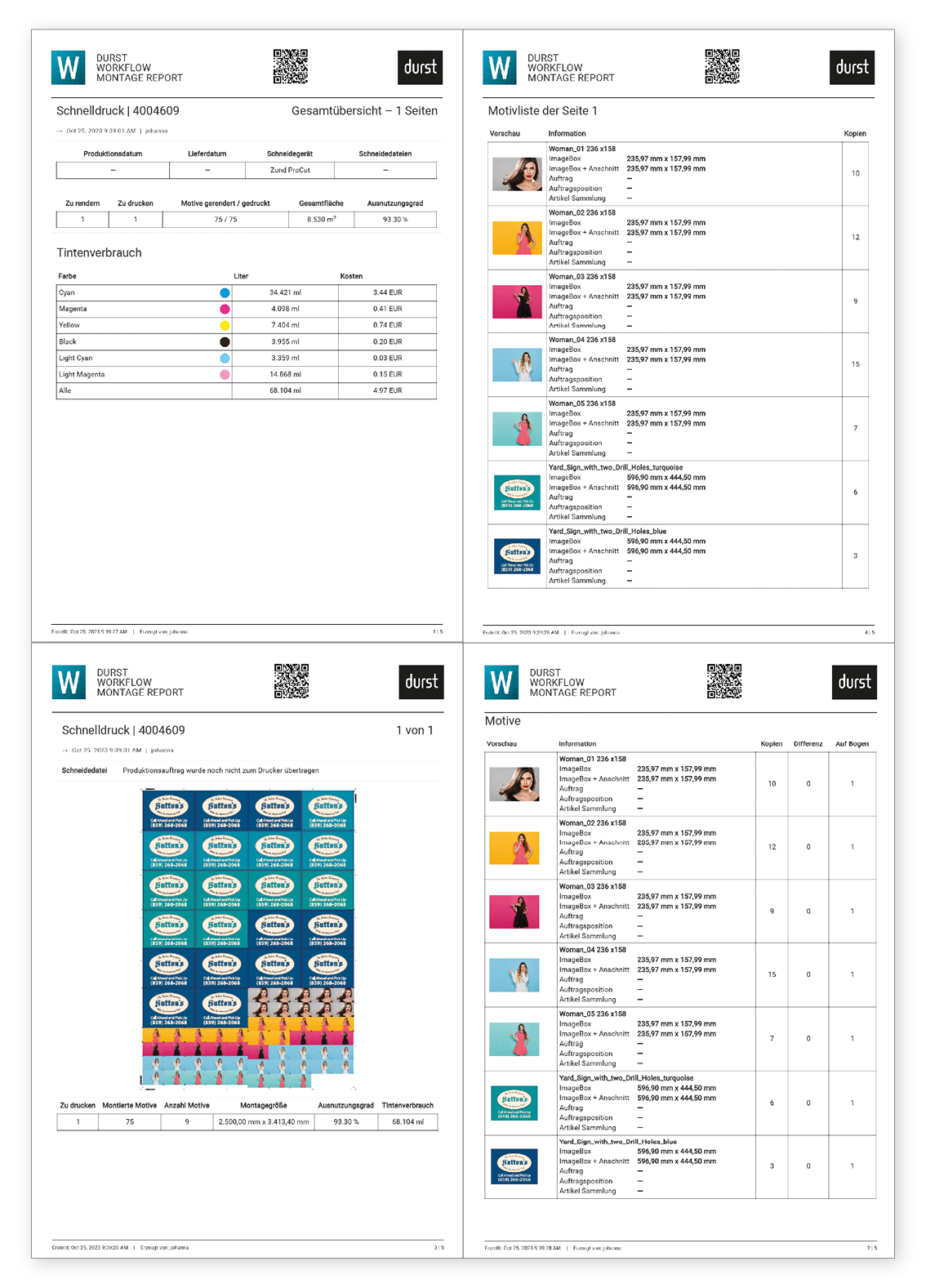
Golden Laser Cutter
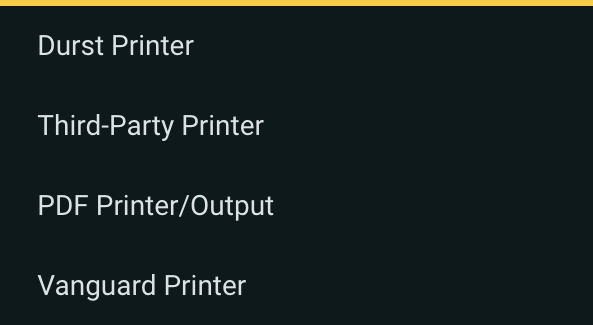
Printer types
Starting from this version, a separate printer type has been created for PDF output, Vanguard printers as well as for third-party printers.
Substrate distortion per printer
The entered or calculated percentage values can now be saved for a printer, so that a substrate can contain several values for different printers. The possibility to enter absolute values and convert them automatically in the background to percent is also given.
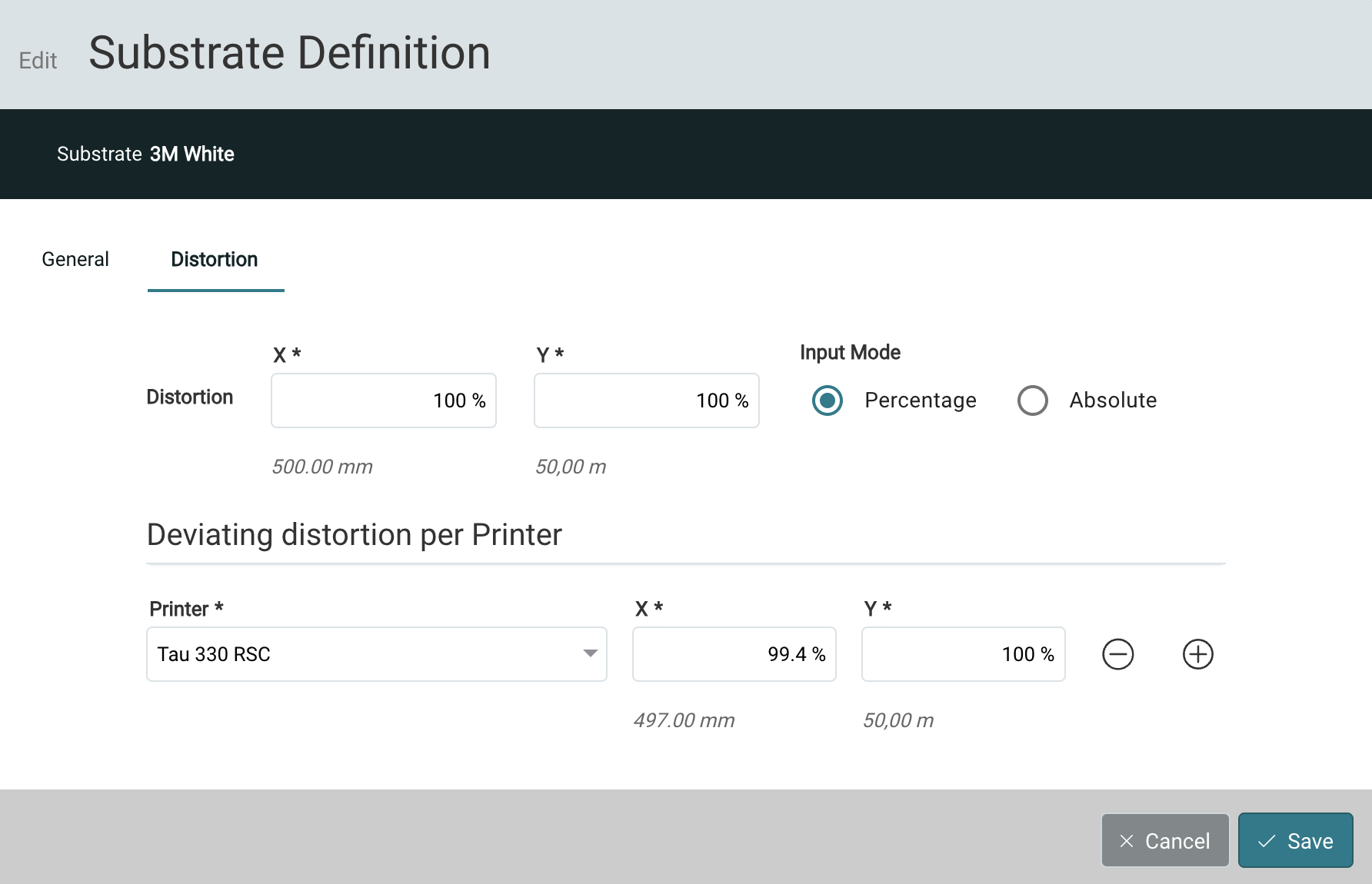
Improvements
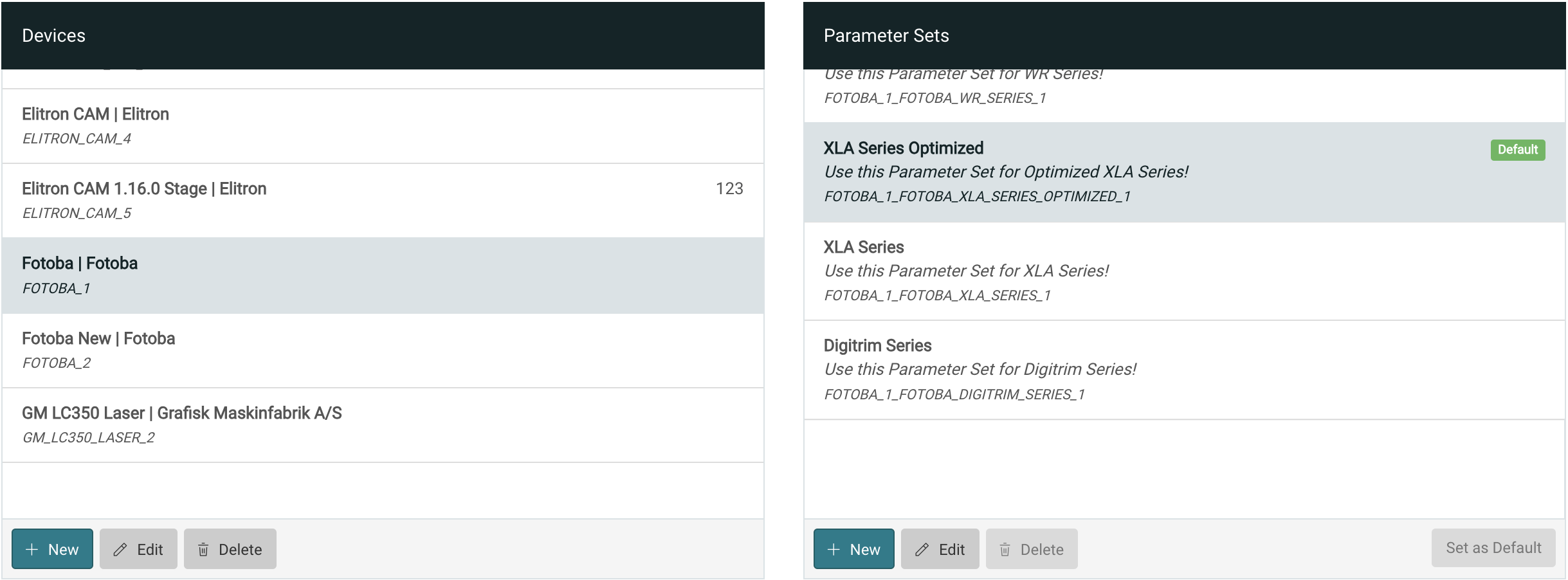
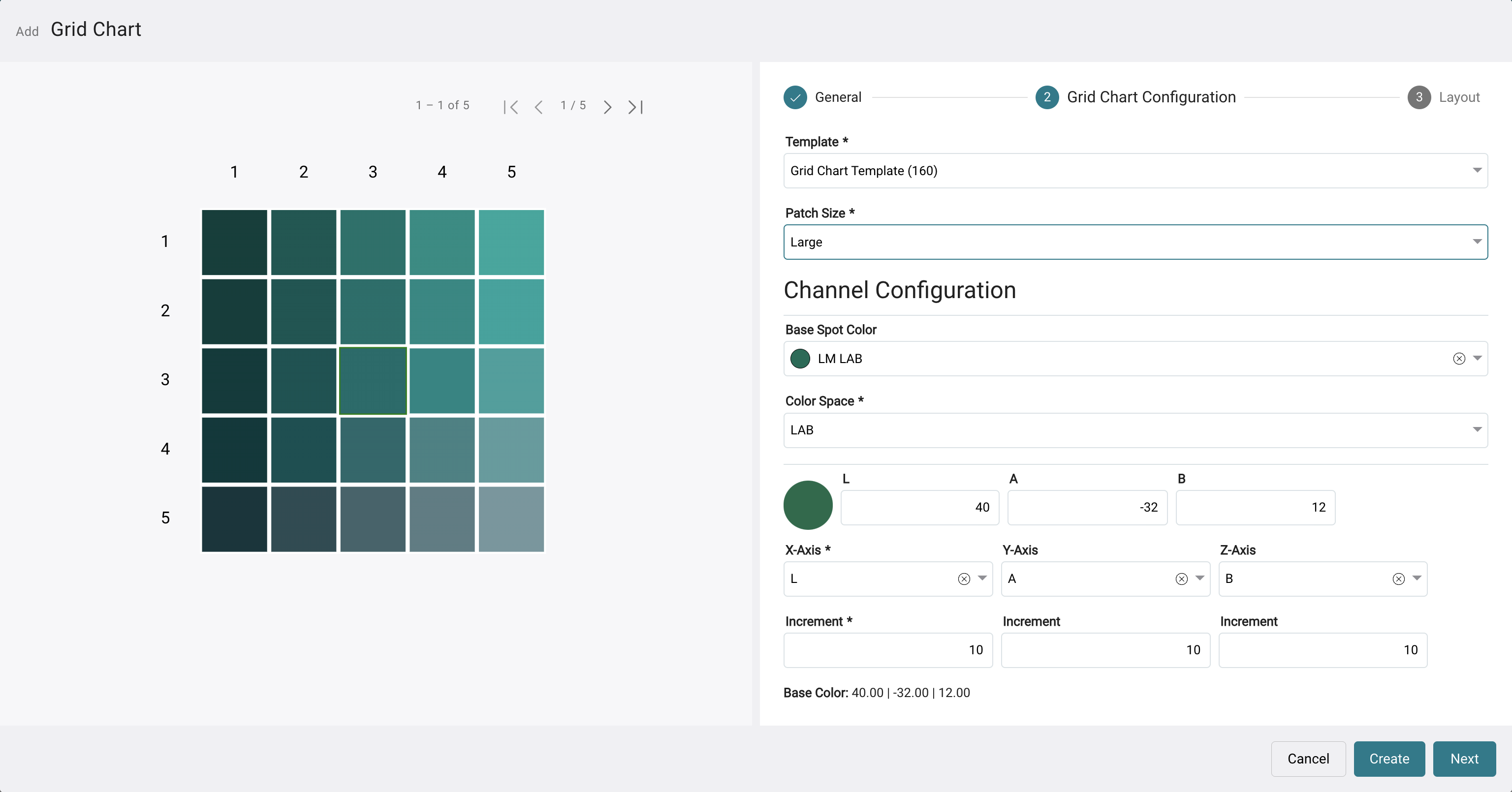
Fotoba XLA
With a this new parameterset, multi-page Nestings can be transferred to the XLA series with the »Remove sheet duplicates« option activated.
Grid Charts
The color field size of Grid Charts can be preselected in a system setting and used by default. The axis labeling for LAB-Grid Charts has improved as well.


